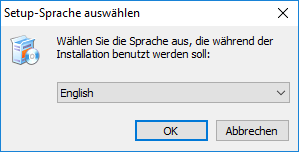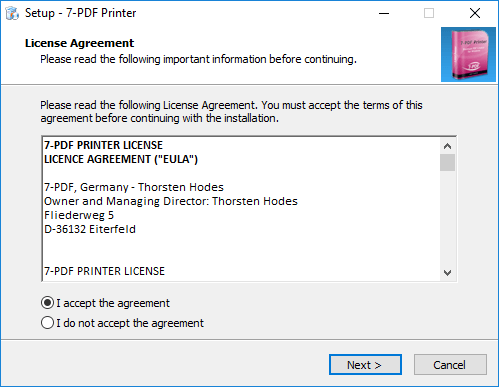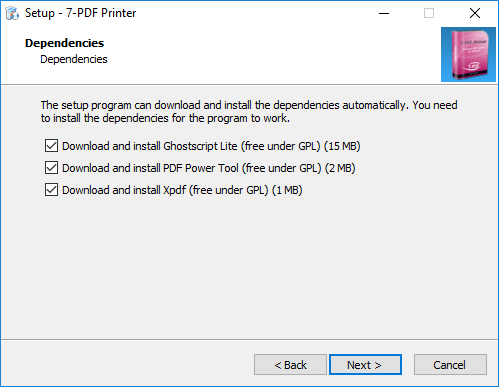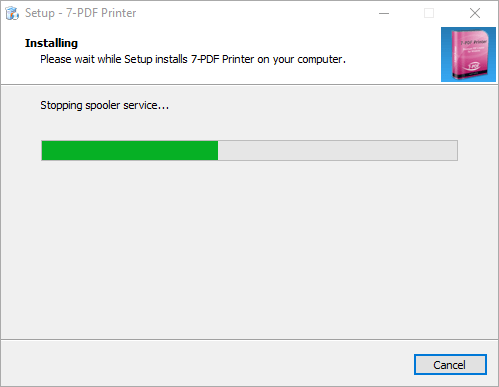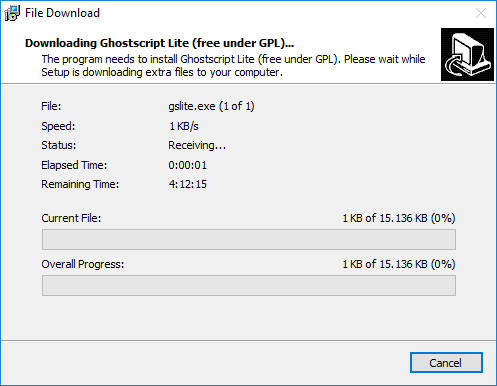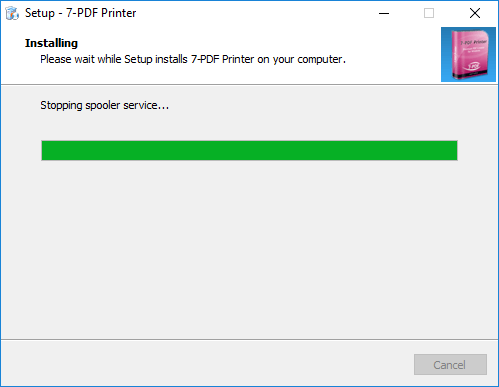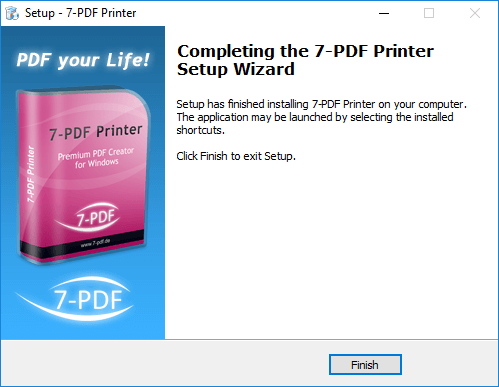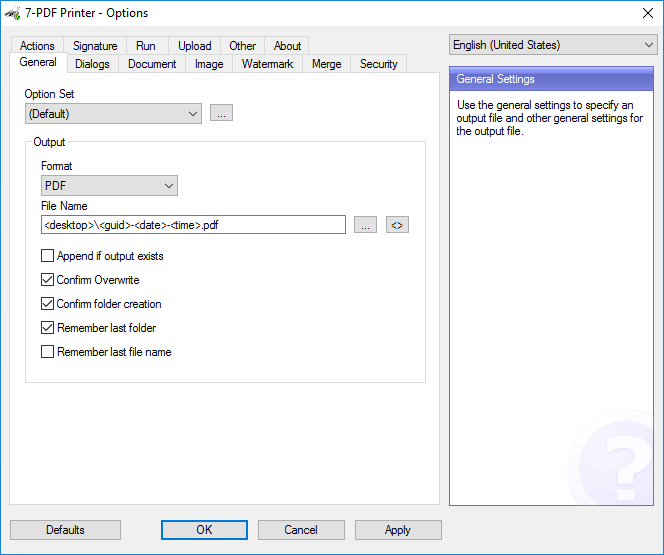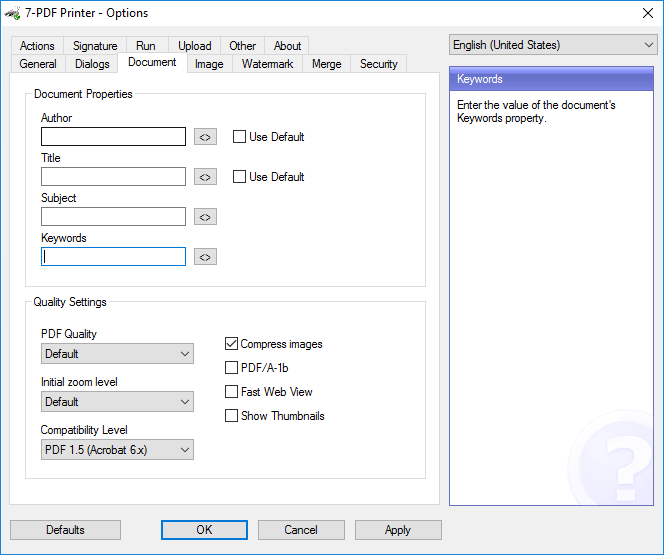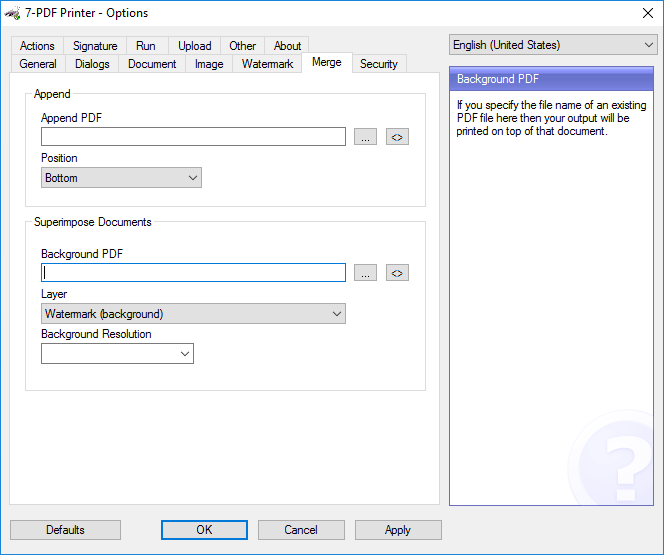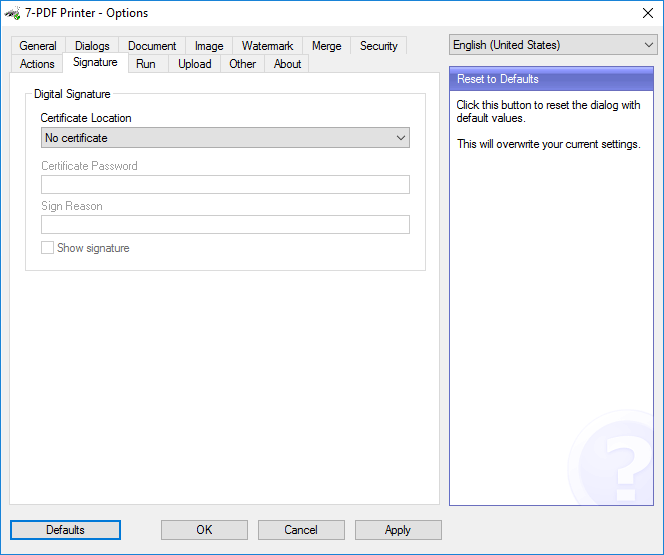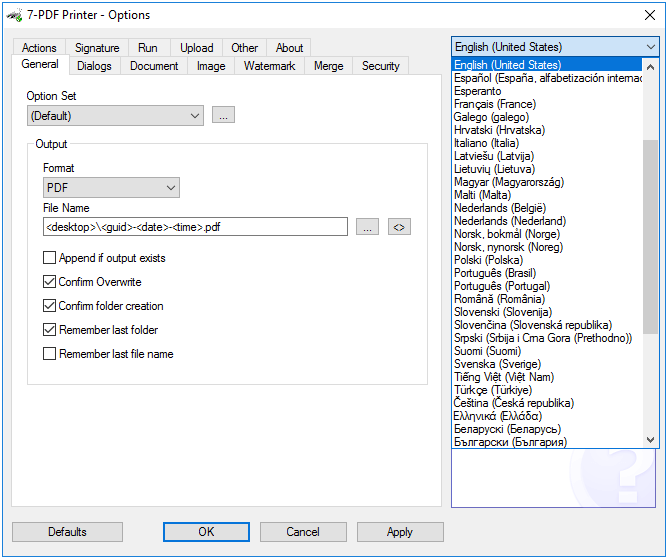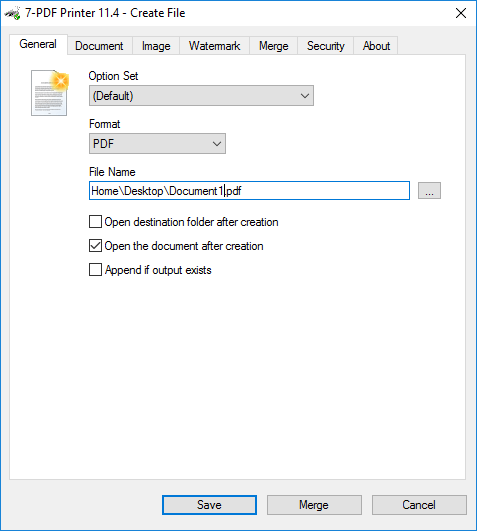PDF Printer : Convertit les documents imprimables en PDF et autres formats!

Imprimante PDF gratuite (en tant qu'édition communautaire) pour Windows pour créer des fichiers PDF (PDF, PDF/A-1, PDF/A-2b, PDF/A-3b, ZUGFeRD PDF/A, Factur-X, lire les caractères de contrôle pour utiliser l'imprimante PDF comme expéditeur central de PDF, y compris les fichiers PDF à signature numérique ) à partir presque toutes les applications.
NOUVEAU! Version 2025 (14.3.0.2961, historique des versions ) disponible dès maintenant!
L'édition professionnelle peut être utilisée comme imprimante réseau PDF. Notre imprimante PDF peut être utilisée avec Citrix XenApp et également sur les serveurs Terminal Server, Hyper-V, VMware Horizon. Les entreprises devraient utiliser la l'installation professionnelleet supérieure pour les tests! Sans licence, l'imprimante PDF fonctionne avec les fonctionnalités de la version communautaire, mais cela suffit généralement pour les tests. Lorsque vous utilisez des fonctions réservées aux éditions supérieures, l'imprimante peut créer un texte en filigrane dans la zone de pied de page des fichiers PDF générés ou rendre des graphiques et des arrière-plans en résolution réduite (150 dpi). La fourniture d'une licence de démonstration pour que les entreprises puissent tester n'est pas prévue, et dans les conditions décrites ci-dessus, elle n'est pas nécessaire.
Ce programme est GRATUIT avec des restrictions! Cela signifie que vous pouvez utiliser gratuitement notre imprimante PDF dans la gamme de fonctions de la COMMUNITY EDITION gratuite pour un maximum de 10 installations ou 10 utilisateurs nommés.
Les versions commerciales (STD, PROF., EXPERT EDITION) disponibles avec une gamme étendue de fonctions sont disponibles pour les entreprises et les utilisateurs privés, y compris l'assistance. Les prix des licences ne sont facturés qu'une seule fois! Fidèle à notre devise: "Licences à vie"...keep it simple!". Aucun adware dans toutes les versions!
Nous sommes heureux de vous offrir notre soutien dans la numérisation de votre gestion de documents et de processus. Utilisez notre vaste savoir-faire!
Aperçu des fonctionnalités
- Générez des PDF à partir de presque toutes les applications
- Prise en charge de Citrix / Terminal Server à partir de la version d'imprimante PDF Professional Edition et supérieure . *
- Nouveau! Envoyez des e-mails via SMTP. (Setting: EmailServer)
- Nouveau! Pièces jointes multiples. (Setting: EmailAttachments)
- Nouveau! Plusieurs ports d'imprimante pour prendre en charge l'impression simultanée.
- Nouveau! Lire et traiter les caractères de contrôle à partir des données d'impression. De plus amples informations peuvent être trouvées ici...
- Fonctionnalité PrintToPrinter pour transférer des travaux d'impression PDF vers des imprimantes physiques.
- Ouvre un e-mail avec le fichier PDF nouvellement créé.
- Prise en charge des documents conformes PDF/A-2b et PDF/A-3b.
- Nouveau! Imprimer des factures PDF conformes à la norme ZUGFeRD
- La fonction "Fusionner" via la boîte de dialogue d'impression (PDF Print Monitor / Document Collector) simplifie la fusion de plusieurs travaux d'impression PDF en un seul document PDF!
- Peut être utilisé comme imprimante réseau PDF.
- Prend en charge les systèmes d'exploitation Windows 64 bits.
- Capacité multi-instance. Dans le même temps, plusieurs instances d'imprimante PDF avec différentes configurations peuvent être installées (une imprimante pour les factures PDF, une autre pour les confirmations de commande, etc.).
- Imprimez directement dans le même fichier PDF ou enregistrez les PDF créés en spécifiant un emplacement de stockage.
- Contrôlable si le PDF créé doit être affiché après la création ou non.
- Les programmeurs et les administrateurs système ont la possibilité de contrôler complètement le processus de génération et d'affichage via des fichiers de configuration.
- Le programme d'installation peut être exécuté de manière complètement automatique.
- Les programmeurs et les administrateurs système peuvent personnaliser le processus d'installation à l'aide des paramètres de la console.
- Interface utilisateur claire et facile à utiliser.
- Signature de documents PDF avec certificats numériques.
- Génère des documents conformes PDF/A-1.
- Génère des documents PDF protégés par mot de passe.
- Mot de passe PDF 128/40 bits sélectionnable et cryptage des droits.
- Présélections PDF sélectionnables pour les qualités de moniteur, d'imprimante, d'eBook ou de prépresse des documents PDF générés.
- Propriétés du document PDF réglables.
- Fonctions de filigrane librement placables.
- Les documents d'arrière-plan peuvent être intégrés n'importe où dans le PDF généré.
- Prise en charge des fonctions basiques de fractionnement et de fusion étendues des documents PDF (fractionnement / fusion).
- Interface utilisateur contrôlable et CommandLine? Interface pour tous les paramètres.
- Interface COM / ActiveX ainsi que Microsoft.NET et API CommandLine pour la génération de PDF contrôlée par programme.
- Génère des fichiers BMP, EPS, PS, PNG, PCX, JPEG, TIFF et MultiTIFF comme format de fichier alternatif aux fichiers PDF.
- Crée des fichiers PDF optimisés pour la vue Web.
- Facteur de zoom initial de l'affichage PDF réglable.
- Aperçu de la page - Les paramètres peuvent être configurés pour l'affichage PDF.
- Si nécessaire, crée un PDF pour toutes les pages ou un fichier PDF pour chaque page.
- Profondeur de résolution réglable pour la génération d'images.
- Prend en charge les formats de papier personnalisés
Formats de papier
11x17, A0, A10, A1, A2, A3, A4, A4Small, A5, A6, A7, A8, A9, ANSI A, ANSI B, ANSI C, ANSI D, ANSI E, ANSI F, ARCHA, ARCHB, ARCHC, ARCHD, ARCHE1, ARCHE1_H, ARCHE, C0, C1, C2, C3, C4, C5, C6, FLSA, FLSE, HalfLetter, ISOB0/ISO B0, ISOB1/ISO B1, ISOB2/ISO B2, ISOB3/ISO B3, ISOB4/ISO B4, ISOB5/ISO B5, ISOB6/ISO B6, JISB0/JIS B0, JISB1/JIS B1, JISB2/JIS B2, JISB3/JIS B3, JISB4/JIS B4, JISB5/JIS B5, JISB6/JIS B6, Ledger, Legal, Letter, LetterSmall, Note, PA4, Tabloid, et tailles de page personnalisées.
Les fonctions de programme répertoriées ne sont qu'un extrait de toutes les fonctions de programme et ne sont pas complètes.
* Même si bon nombre de nos clients utilisent avec succès le logiciel sur les systèmes Citrix et TS depuis des années ... leur "environnement ou exigences système spécial", le cas échéant, doit toujours être soumis à un test de preuve de concept détaillé avant l'achat d'une licence et un déploiement productif sur leur Citrix et TS Environnement à tester! À cette fin, nous vous proposons notre assistance et les versions préliminaires de l'imprimante PDF (Community Edition). Si vous avez des questions, veuillez nous contacter gratuitement en utilisant notre formulaire d'assistance!
Vous pouvez utiliser le logiciel dans la gamme de fonctions de la version communautaire gratuitement pour un maximum de 10 installations ou 10 utilisateurs nommés, en outre, des licences payantes sont requises!
Avis de licence important!
À partir d'un certain nombre de plus de 10 installations ou de 10 utilisateurs nommés, des licences commerciales sont requises. Il est autorisé selon le "principe de l'utilisateur nommé". Nombre d'utilisateurs nommés requis = nombre de licences utilisateur requises! Le principe de licence d'utilisateur nommé s'applique également aux systèmes Citrix / TS ou à l'installation en tant qu'imprimante réseau PDF. Dans ces cas d'installation également, le nombre de licences utilisateur (utilisateurs nommés) qui ont accès au programme est requis. Si vous pouvez restreindre en toute sécurité un groupe d'utilisateurs (par exemple sur les systèmes TS), vous n'avez qu'à concéder sous licence le nombre d'utilisateurs nommés qui ont accès à notre logiciel. Nous proposons des modèles de licence adaptés et abordables pour chaque taille d'entreprise et chaque application. Si vous avez besoin d'une fonctionnalité de l'une des versions commerciales "supérieures" (STD, PROF. EXP), vous encourrez des coûts correspondants directement à partir de la première licence afin de pouvoir utiliser cette fonctionnalité.
exemple de licence
10 Utilisateur nommé | > 10 licences sont requises [min. Licence (s) STD]
> = 1 utilisateur nommé sur * Citrix ou * Terminal Server | > = 1 licence requise [min. PROF. - licence]
* Remarque importante pour le fonctionnement sur les serveurs Citrix / terminaux et en tant qu'imprimante réseau PDF
Prise en charge logicielle pour les environnements Citrix et Terminal Server et en tant qu'imprimante réseau PDF uniquement à partir de 7-PDF Printer Edition Professional et versions supérieures, voir également Comparer les versions pour plus d'informations!
Exigence du système
- GPL Ghostscript 9.56 ou supérieur
- Xpdf (facultatif, GPL)
- PDF Power Tool (facultatif, GPL)
- Autres convertisseurs Postscript / PDF tels que PStill ou Normalizer (Datalogics)
- Vous pouvez trouver plus d'informations sur les convertisseurs PDF en option et leur fonctionnement ici
Ghostscript est un programme open source qui permet la conversion de Postscript en PDF. Il est soumis à la licence publique générale GPL . Vous pouvez en savoir plus sur le programme Ghostscript ici .
Remarque importante pour le fonctionnement sur les serveurs Citrix / terminaux
Prise en charge logicielle pour les environnements Citrix et Terminal Server uniquement à partir de 7-PDF Printer Edition Professional et versions supérieures, voir également Comparer les versions pour plus d'informations!
Standard |
Professional |
Expert |
Mailer PlugIn |
|
|---|---|---|---|---|
| Communauté gratuite édition | télécharger | télécharger | télécharger | télécharger |
recommandation: |
Accueil utilisateurs |
utilisateurs professionnels |
Avocats, gestionnaire, |
Avec des caractères spéciaux, envoyer des e-mails et bien plus encore. |
Licence en volumeAvis de licence: Licence unique pour un (1) utilisateur. S'il y a plusieurs utilisateurs nommés, veuillez augmenter le nombre de licences dans le panier. Votre avantage: le facteur décisif pour la licence est le nombre d'utilisateurs et non le nombre de systèmes sur lesquels elle est utilisée. Cela signifie que la licence d'un utilisateur couvre le serveur, le PC et l'ordinateur portable de l'utilisateur tant que le nom de connexion Windows est le même sur tous les systèmes. D'autres questions sur les licences sont répondues ici |
||||
| 1 util. | 26 € / util. | 63 € / util. | 128 € / util. | 128 € / util. |
| 2-9 util. | 22 € / util. | 53 € / util. | 106 € / util. | 106 € / util. |
| 10-49 util. | 18 € / util. | 43 € / util. | 84 € / util. | 84 € / util. |
| 50-199 util. | 14 € / util. | 30 € / util. | 62 € / util. | 62 € / util. |
| 200+ util. | 8 € / util. | 20 € / util. | 40 € / util. | 40 € / util. |
| Nombre de licences souhaité: | ||||
Licences d'entreprise (pour les grandes entreprises, les sociétés, etc.) |
||||
| Petites et moyennes entreprises 500 util., 5 serveurs |
€ 2770 ~€ 6/util. acheter |
€ 6599 ~€ 13/util. acheter |
€ 13295 ~€ 27/util. acheter |
€ 13295 ~€ 27/util. acheter |
| Entreprise 3000 util., 50 serveurs |
€ 5545 ~€ 1,85/util. acheter |
€ 13200 ~€ 4,40/util. acheter |
€ 26596 ~€ 8,87/util. acheter |
€ 26596 ~€ 8,87/util. acheter |
| Grande entreprise 3000+ util., 50+ serveurs |
Prix sur demande offre |
Prix sur demande offre |
Prix sur demande offre |
Prix sur demande offre |
À but non lucratif |
||||
| Les établissements d'enseignement | € 460 / site acheter |
€ 1097 / site acheter |
€ 2211 / site acheter |
€ 2211 / site acheter |
| À but non lucratif | € 460 / site acheter |
€ 1097 / site acheter |
€ 2211 / site acheter |
€ 2211 / site acheter |
Développeur de logicielsConclusion: dès qu'un "être humain" n'est pas directement le "déclencheur" d'un travail d'impression PDF sur 7-PDF Printer, une licence de développeur est nécessaire. |
||||
| Serveur / Web / Traitement par lots |
€ 1097 / serveur acheter |
€ 2211 / serveur acheter |
€ 2211 / serveur acheter |
|
Veuillez noter que tous ces prix de licence ne sont facturés qu'une seule fois lorsque vous achetez une licence de logiciel. Pas d'abonnement, pas de frais supplémentaires cachés. Tous les prix des licences d'imprimante PDF indiqués ci-dessus sont des prix nets! En savoir plus sur notre modèle de réussite de LICENCE À VIE à long terme.
Édition communautaire |
Terminal Server et Citrix |
Licence en volume
Licences d'entreprise |
Sans but lucratif |
Entretien |
Développeur |
Licence de site
Utilisateur nommé
Downloads
ChangeLog
- Unique port names when installing multiple PDF printers. This makes Windows show all printers.
- Remove the path from the suggested file name in the Save As dialog.
- Fix for 32-bit Windows version.
- Fix for sending to email addresses with special top domains.
- Better support for environments where cmd.exe is blocked.
- Support for Ghostscript 10.01.2. This version of Ghostscript fixes the security issue CVE-2023-36664. This vulnerability has been classified as critical. It is therefore recommended to update the software.
- URL download corrections.
- PrintToPrinter functionallity restored.
- License terms updated.
- Dependency fix for some operating systmes fixed.
- Linearization removed from UI.
- Producer setting disabled.
- TLS3 support in SMTP mail.
- Support for Ghostscript 9.56.
- Compression of TIFF files added.
- Support for setting RSA or DSA key algorithems with SFTP.
- Fix for TMP and TEMP environment variable mismatch.
- Removed PDF linearization feature.
- Updated translations.
- Assemblies are packed together in the zendwin program now.
- Installer update.
- Support for Windows XP discontinued.
- Options dialog now works for printers with custom port names.
- Multiple printer ports to support concurrent printing.
- Additional SFTP signature algorithms.
- Macro names in customgui setting.
- Support for Ghostscript 9.53.
- Send mail via SMTP.
- Multiple mail attachments.
- New optionset macro name.
- New uploadpermissions setting to control permissions with FTP upload.
- Microsoft.NET Framework 2.0 was discontinued.
- Split function added to the API.
- Updated translations.
- New <doccomputername> macro to get name of the originating computer in a shared printer installation.
- Fix for Chrome version 80 postscript bug.
- Fix for SFTP Upload bug.
- Updated translations.
- Support for monitors with high DPI.
- Fix for start and end page when sending a PDF to a printer.
- Extended support for copy/paste of Chinese characters in PDF documents.
- New code for printing/redirecting the PDF to another printer.
- Compatibility with Ghostscript 9.27.
- Fixed overflow (error 6) problem.
- Support for setting signature on the last page.
- Updated translations.
- Added feature for remembering recent save locations.
- New setup command line switch ORIGINALDRIVER to keep the setup from changing the driver.
- Fixes setup issues.
- Updated translations
- Select PDF/A-2b and PDF/A-3b from user interface.
- Fix for Word document creation on 64 bit systems.
- Resolution is now fixed to vectors when merging PDF background.
- Fix for installer on systems where WMI is not available.
- Updated translations
- Open an email with the new PDF attached.
- Suppress errors when running in non interactive mode such as service accounts.
- More paper sizes in XPS mode.
- Updated translations
- Abort print job if user in not interactive and dialogs should be shown.
- PrintToPrinter features fixed for running as a shared network printer.
- Fix for size of background PDF when running as a shared network printer.
- Updated translation for Portuguese (Brazil).
- Fixed bug by using the printer as network printer
- Problem solved by getting a pdf background (superimpose) on every page by using the printer as shared pdf printer
- Click on balloon notification to open PDF location.
- Unicode font support brought back to previous level.
- Document Collector program added to help merge documents.
- New macro tag added.
- Text extraction was improved.
- FIPS compliance detection added for new operating systems.
- GUITimeout defaults to 0 for better performance on multi user systems.
- Application crashes caused by DEVMODE structure was fixed.
- Fixed a problem by using Outlook 2016 under Windows 7 while printing emails to PDF
- Updated translations
- New MSI builds available
- EULA enhanced
- Update translations
- Shows an error if you are trying to use the program as a PDF reader.
- Shows license type on about page.
- Shows printer window in task bar.
- Defaults to 300 DPI instead of 600 DPI for smaller output files.
- New Merge function in API that supports font embedding.
- Updated translations.
- HTTP/HTTPS upload feature added.
- Security updates.
- Enhanced special character support in PDF passwords.
- New macro <outputpath> for the full path of the output file.
- New setting 'textfilename' to save the content of the print job as text.
- New setting 'textformat' controls if the text file is formatted as Unicode or UTF8.
- Fix for encryption of PDF versions lower than 1.4.
- Default GUI timeout was changed from 0 to 10 minutes for a better merging experience.
- New /NOTOOLS switch for the installer can skip all dependencies.
- VB Script macros now require the ALLOWEXECUTE flag to run when the macrodir setting is used.
- Fix for commercial distiller PPD to enhance compatibility.
- Fix for job names on printer queue when sending output to another printer.
- Installs on Windows Server 2016 Preview 4.
- Updated translations.
- Updated translations
- User interface load time performance improvements.
- Updated translations.
- Another false positive detection in Norton AV and Symantec EndPoint.
- Fix for a false positive detection in Norton AV.
- Microsoft.NET API encryption changed to support Dynamics NAV server on Windows 10.
- Performance improvements to compensate for changes in Microsoft Security Essentials and EndPoint.
- Ignore empty registry settings.
- Updated translations.
- nother false positive virus detection removed.
- Uninstallation of Xpdf fixed.
- False positive virus detection removed.
- Windows 10 support.
- Create Microsoft Word documents from print jobs.
- New function GetWindowsDefaultPrinterName in PdfUtil API assembly.
- Support for commercial distiller on file systems without short names.
- Experimental support for PDF/A-3b format.
- Fixes file time stamp for attached files.
- Print to printer after output is created.
- AllowExecute setting added to the registry to improve security.
- Fix for uninstalling program specific event log.
- Fix for program icon.
- Fix to disable image compression with commercial distiller.
- Commercial distiller now uses Flate image compression by default.
- New image compression settings (ImageCompressionLevel, ImageCompressionType, ImageCompressionQuality) for commercial distiller.
- PrinterName context variable added for VBS macros.
- Fixes problem with save as dialog selection being lost.
- Fix for Korean Unicode license decoding.
- New smarttitlefind and smarttitlereplace settings to control file name suggestion.
- New macro to force empty fields such as author and title.
- New setup command line switch USEDOTNET20 to force the use of Microsoft.NET 2.0.
- Remember last used option set with support for hidden dialogs.
- Fixes for systems without support for 8.3 file name creation.
- Escaping of characters fixed for job specific runonce file naming.
- COM API method Merge2 added to supported merging from VB Script.
- Improved support for file names with regional characters in the Merge function.
- Write status file if AfterPrintProgram or RunOnError fails.
- Updated translations: Swedish, Slovenian, Urdu
- Handles PostScript jobs larger than 2GB.
- New hideoptiontabs setting to control which tabs are visible in the options dialog.
- Fix for hiding run action error dialog in silent mode.
- Works with Windows 10 Technical Preview.
- Improvements for non-interactive users.
- New installer switch: PostScriptLanguageLevel to control the language level of the driver.
- New installer switch: PostScriptOutputOption to control the output options of the driver.
- New installer switch: DPI to control the default resolution of the driver.
- New installer switch: AdvancedFeatures to enable or disable the advanced features of the PostScript driver.
- Fix of possible deadlock when reading error output from programs.
- New /SPOOLERCONTEXT setup command line switch for easier installation with services such as IIS.
- Advanced features of Postscript driver were disabled to fix left to right (LTR) printing issues.
- Registration of msscript.ocx during installation was moved to 64-bit context when possible to avoid access error (0x5) problems.
- Fixes problems with detection of installed Ghostscript.
- New ICC profile for better PDF/A compatibility.
- Support for different PDF versions in PDF/A creation.
- Now uses ps2write device for PostScript generation with Ghostscript.
- More paper sizes added.
- Translation updates: Polish, Slovak.
- Support for Ghostscript 9.14 (32-bit and 64-bit).
- Fixes installation error: Operation could not be completed (error 0x00000704). The specified port is unknown.
- FIPS compliant. Works with United States Federal Information Processing Standard (FIPS) validation enabled.
- AES 128 bit encryption is now supported with the commercial distiller.
- Support for macro in watermark text.
- New macro tags: <printername>, <commonapplicationdata>, and <localapplicationdata>.
- New /SHARE switch for the setup program to enable network sharing on print servers.
- Improved port monitor reports errors to the event log.
- Fixed copying sample configuration files for custom printer names.
- Context menus now support Unicode.
- New LicenseData setting to hold a base64 encoded license string.
- New IgnoreCopies setting to make only one copy of a document in the PDF instead of the specified number in the print job.
- New FastTrack setting for fast image creation. Many features are ignored in fast track mode.
- New Producer setting to set PDF Producer property.
- New Creator setting to set Application property in the PDF.
- Font compression enabled for PDF/A to reduce file size.
- Default PDF/A color space changed to RGB.
- Administrators can now use the printer on a remote connection without a professional license.
- Supports hard coded license levels in redistribution builds.
- New PDF command line tool for merging and printing PDF documents.
- Fix for temporary paths with Unicode characters.
- Fix for systems with multiple copies of the same font.
- Fix for not remembering the last output device.
- Commercial distiller uses standard encoded fonts.
- Install option to override default TrueTypeDownload setting.
- Produces smaller PDF/A documents.
- Performance tuning through GSGarbageCollection setting.
- Toolbar removed from free version.
- Improved color support in PDF/A-1b documents.
- New setting to change the ICC profile for smaller PDF/A-1b documents.
- Option dialog now supports FTP, and SFTP uploads.
- Option dialog now supports running programs on success and error.
- Option dialog now supports running program after processing a print job.
- Default RunOnSuccessMode, RunOnErrorMode, and AfterprintProgramMode changed from Hide to Normal.
- New API method to print PDF documents to a specific Windows printer.
- New support for AES 128 and AES 256 bit encryption of PDF documents.
- New setting to control confirmations of folder creation.
- Advanced option dialog with buttons to edit global.ini, print a test page, and more.
- New options dialog tabs for file upload, running programs, and signing with digital certificates.
- Supported Ghostscript version is now 9.10 or later.
- Supported PDF Power Tool version is now 3.0.0.6 or later.
- Improved Unicode support.
- Belarusian translation added.
- New pagecount macro that inserts the number of pages in the print job.
- New experimental PdfUtil.PrintPdf function in API.
- More Unicode stuff.
- Greatly enhanced Unicode support in user interface.
- New settings to upload the result to FTP or SFTP servers.
- One MSI package for both silent and non-silent installation.
- Does not set the installed printer as default unless no default printer was selected by the user.
- Additional registry cleanup in uninstaller.
- Cleanup of failed print jobs.
- Support for Ghostscript 9.10.
- Color model setting to force RBB, CMYK, or Grayscale.
- Updated translations.
- Support for Windows 8.1 Preview.
- Image compression is turned on by default.
- Image compression setting can be changed from the user interface.
- Digitally sign PDF files using certificates in the certificate store.
- New settings: SignThumbprint, SignStoreName, and SignStoreLocation.
- Improved uninstall routine for cleaner uninstall.
- Image compression is turned off by default for better quality.
- New setting 'imagecompression=yes|no' added to control image compression.
- GUI encrypts owner and user passwords in configuration files.
- Path to status file can now be passed as %4 to programs used in 'AfterPrintProgram', 'RunOnSuccess', and 'RunOnError'.
- Default ICC color profile was changed for PDF/A-1b compatibility.
- Improved setup for Windows XP machines.
- Fixes loading of option sets with different device settings.
- More robust installer that handles problem when HP drivers are not installing correctly (error 0x00000002).
- Additional GUI improvements and localization.
- More improvements for the sponsor offer screen to clarify the options.
- Fix in the sponsor offer screen to make it more clear how not to install the offer.
- Minor layout issues with high screen DPI settings fixed.
- Improved quality and file size in superimpose operations.
- Locates Xpdf and Ghostscript Lite packs outside the printer's application folder.
- Much improved MSI files for distribution via Group Policy Objects.
- Bug Radar removed from Windows 8 Start Menu.
- New PrinterVersion property in PdfSettings API.
- Silent MSI package.
- Print encrypted documents.
- New 7-PDF Design (CI) is now implemented in the setup.
- Support for Windows Server 2012.
- Support for Windwos 8 RTM was added.
- Support for Windows 8 Consumer Preview was removed.
- Print from Metro style applicaitons in Windwos 8.
- New /SourceDir setup prarameter.
- Improved embedding of fonts.
- Register assemblies for use with Visual Studio 2010.
- Samples of global.ini, defaults.ini, and settings.ini are installed.
- Changes in license file.
- New settings EmbedAllFonts and SubsetFonts.
- Writes a job.ini file with print job information in the printer's temp folder.
- Support for Windows 8 Consumer Preview 32 bit (x86).
- Support for Windows 8 Consumer Preview 64 bit (x64).
- Discontinued support for Windows 8 Developer Preview.
- Commercial version without Ghostscript dependency available on request.
- Internal API functions isolated in PdfInternal interface.
- Improved uninstaller.
- Updated translations.
- Minor tweaks.
- Works with Windows 8 (Developers Preview).
- Support for both Microsoft.NET Framework 2.0 and 4.0.
- Updated translations.
- Minor tweaks.
- Fix for writing configuration files.
- GSLite updated to version 9.04.
- Updated translations.